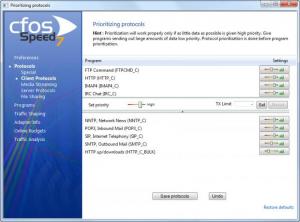cFosSpeed
10.26
Size: 4.8 MB
Downloads: 15636
Platform: Windows (All Versions)
Certain web applications may use all your bandwidth and you will not be able to do anything else, like watching an online video. This is why it is a good idea to prioritize your traffic if the connection is too slow. cFosSpeed will help you in this regard with its wide range of tools. It offers various information about your traffic, network adapters and a good number of features for increasing your connection's performance.
The setup kit can be downloaded fast, due to its small size. During the installation process, a window might pop up, with a message telling that Windows can not verify the software's publisher. You just have to click the "install anyway" option. The software is completely safe and there is no reason to panic if this message pops up.
When running the program, you will be able to see what data streams you are transferring, as well as their speeds. This information is illustrated as colored graphs which are constantly updated, on a small, transparent window. It can be extended by clicking a button on its left edge. This will reveal a series of buttons which you can use to filter the information. In this way, you can enable or disable graphs for web applications, uploads or downloads, mail, streaming and more.
The software's core settings can be found on its Preferences window. You can bring it up by clicking a button, on the upper right corner of the transparent status window. Some of the options require more than basic knowledge, but others are easier to use. cFosSpeed lets you prioritize programs and protocols, so you can make better use of your bandwidth. They are organized in different sub-categories and you can access them by clicking the hyperlinks on the left side of the window. You will find different lists of protocols and programs and you can set a higher or lower priority for an item with the aid of sliders.
A Traffic Shaping feature is also available on the Preferences window. It lets you make a series of settings to individual network components, like accommodating to ping jitter. The options may confuse novice users at first, but they are well explained and the feature can be set to automatic. If you enable it, the software will reduce any delays during transfers, allowing you to surf the Internet faster.
A list of connections can be brought up by clicking another button, in the upper right corner of the status window. The connections, displayed in the list, can be prioritized. Clicking one of them will open a new window where you can set a different priority (temporarily or permanently). Other features can be found in a context menu, after right clicking the program's system tray icon. You can access graphs, illustrating the overall traffic for programs, protocols and others, perform an online speed test for your connection and more.
Pros
cFosSpeed comes with a large number of tools for optimizing your Internet connection. It offers a wide range of information and very flexible features.
Cons
Some features may intimidate beginners. With its various and flexible tools, cFosSpeed will help you give your Internet connection that extra boost it needs.
cFosSpeed
10.26
Download
cFosSpeed Awards

cFosSpeed Editor’s Review Rating
cFosSpeed has been reviewed by Frederick Barton on 14 Sep 2012. Based on the user interface, features and complexity, Findmysoft has rated cFosSpeed 5 out of 5 stars, naming it Essential